Two of my scripts let you press a key on the keyboard, or click with the mouse, and remotely release the shutter. But just like the built in Windows Explorer technique for doing these they both only are able to trigger JPG, even if the camera is set to RAW.
Until today. It turns out this is not that hard to fix. But the programatic technique is a bit of a laugh; because Windows Image Automation does not officially support RAW the NEF files on my Nikon D300 are typed as being of “undefined” type. Unlike JPG files which WIA does know are JPG files and are typed appropriately.
So to get the WIA Take Picture command to get me a NEF I actually have to ask for a picture of type “undefined”! It’s amazing it works, I guess somewhere an engineer (I’m not sure Microsoft or Nikon) decided that undefined=NEF. I have no idea of this will also work with Canon, it might or it might not.
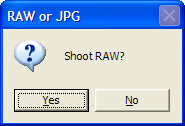
Anyway it works, and it opens up a whole range of possibilities I’ll be exploring soon with the scripting. But until then head over to the posts for those remote scripts and you can download the latest versions which support RAW.
- The Self Portrait script
(which is also good for table top still life. e.g. ebay shooting as well)
- D300 Remote Control Script (or any Nikon dSLR, in fact probably any dSLR regardless of brand)
PS. Please please no religious RAW vs JPG comments. It’s a free world, people are entitled to the file format of their choice.
