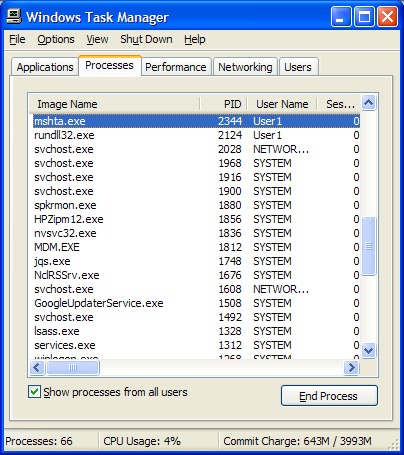I thought that this was going to be a major limitation — the battery life of the camera — as while connected via USB the camera is constantly “on” and never goes into a sleep mode.
However while I was doing recent testing with the Nikon D40 time lapse I started with a full battery and took schedule shots every 5 seconds for about an hour, and at the end the battery still said 100% full. Both via the camera icon, and via the battery meter in my script.
So obviously some power has been used, but very little apparently. While this is good news it is also a bit puzzling so I’d love to hear your experience with it.
My batteries are not brand new or anything, I’ve taken many thousands of frames with the D40 and swap between two original Nikon EN-EL9 Rechargeable Li-ion Batteries. So far they have given me great service, and they last longer than the D300 batteries even though those are physically larger.